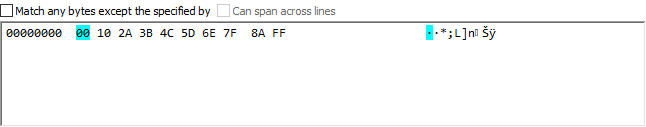
“Literal bytes” is one of the patterns that you can select on the Match panel. Use this pattern to make a field match a specific piece of text exactly as you type it in.
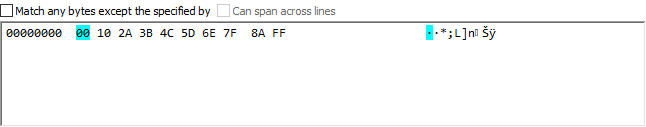
Turn on to make the field match any bytes except the sequence of bytes that you have specified. The minimum and maximum number of times you set to repeat this field then specifies the minimum and maximum number of bytes this field can match.
Turn off to make the field match the sequence of bytes that you have specified. If you set the field to repeat more than once, the field will try to match the entire sequence of bytes as many times as you specified.
Turn on to allow this field to match line breaks. Turn off to disallow line breaks.
This option is only used when "match any bytes except the specified bytes" is turned on.
Type in or paste in the sequence of bytes this field should match. Matching literal bytes only works correctly when the regular expression engine works on 8-bit data. RegexMagic's regex engine works in 8-bit mode when your samples are in hexadecimal mode.
This control is a full-featured text editor. You can cut, copy and paste with Ctrl+X, Ctrl+C and Ctrl+V as usual. If the clipboard contains the hexadecimal representation of the bytes you want, paste them into the left hand side of the editor. If the clipboard contains the actual bytes, paste them into the right hand side of the editor.